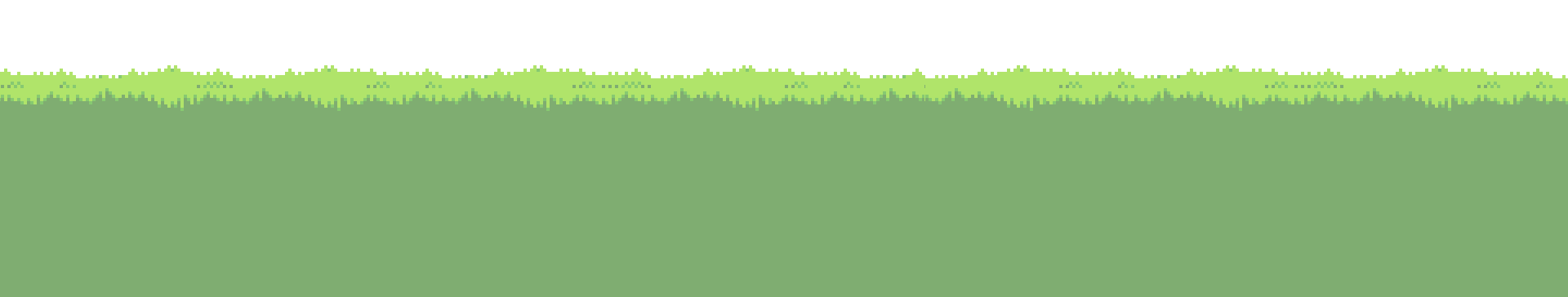WSL 2 Clock Drift
I noticed something strange in my git log today while working. Someone had apparently time traveled into the future and pushed some code.

Weird. I figured it was probably something to do with time zones and didn’t think much of it. A couple hours later, I noticed another timing related issue when running sudo apt update.
E: Release file for http://archive.ubuntu.com/ubuntu/dists/focal-updates/InRelease is not valid yet (invalid for another 1d 2h 44min 21s). Updates for this repository will not be applied.
E: Release file for http://archive.ubuntu.com/ubuntu/dists/focal-backports/InRelease is not valid yet (invalid for another 1d 2h 44min 44s). Updates for this repository will not be applied.
Even weirder. It seemed like my Ubuntu clock was behind “realtime”, even though my Windows clock was accurate. Some Google-ing led to the discovery of an existing issue in WSL 2 which causes the Linux distro’s clock to drift when the PC is asleep or hibernating.
- system date is not same with windows (WSL 2) #4245
- Release file for repository is not valid yet
- WSL2 date incorrect after waking from sleep #5324
There were a couple suggested solutions to this that seemed to work, including shutting down WSL (wsl --shutdown). Alternatively, you can set the system time from the hardware clock (presumably Windows in this case) which doesn’t require shutting down WSL:
sudo hwclock -s
My terminal prompt which prints the execution time of the last command confirmed that did the trick. The clock fast forwarded to realtime, effectively taking a day for the command to complete.

Clock drift is kind of scary because it’s often hard to detect directly, and is usually observed via its side effects (e.g. future commits, invalid release files).
I’m a fan of the Windows Subsystem for Linux, and I hope they get this resolved soon.